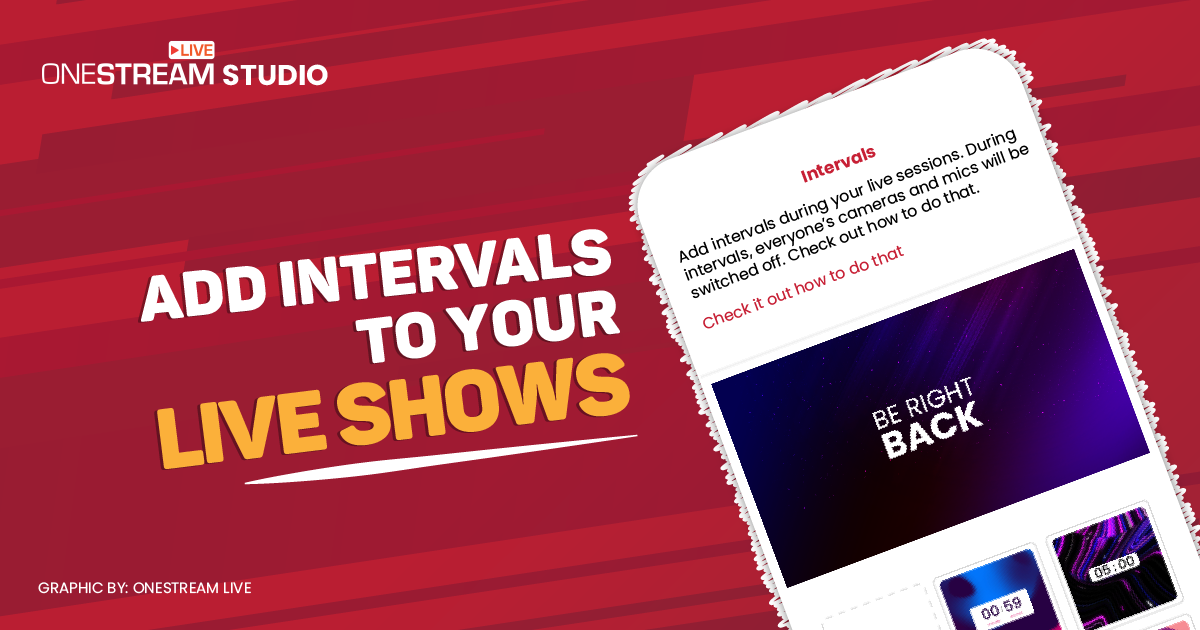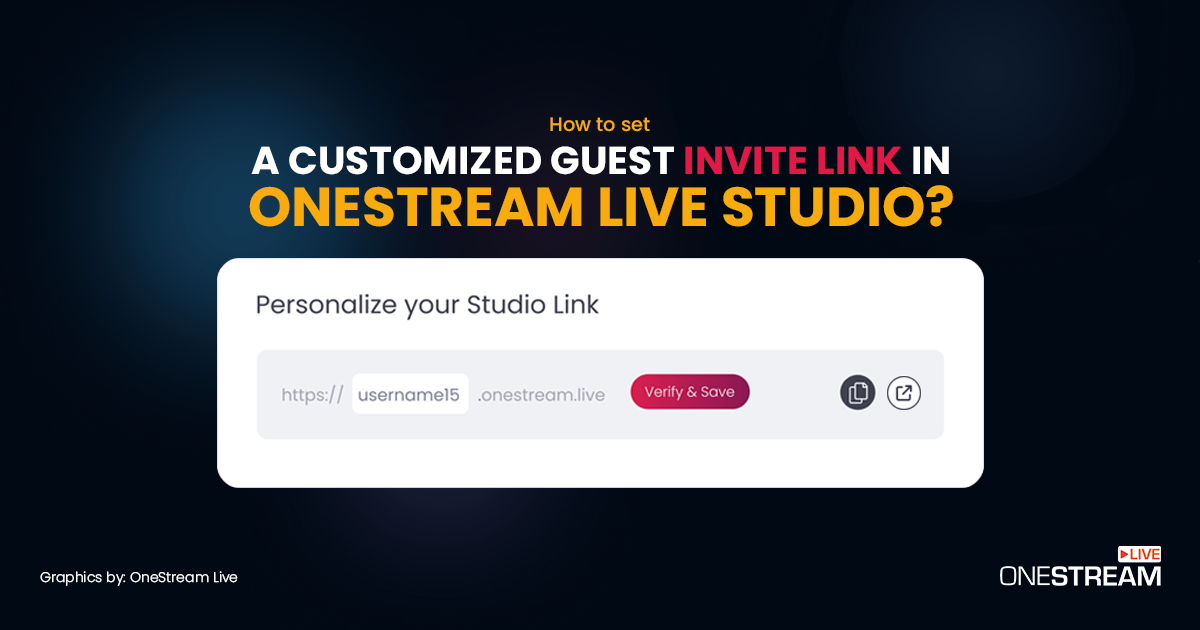Intervals are the easiest and most effective way to advertise your products and draw attention to your brand. A few seconds jingle, an attractive slogan, or just an eye-catchy visual ad helps grab the viewers’ attention. The team at OneStream Live understands this well, which is why we have integrated the valuable intervals tool in OneStream Studio for broadcasters to create effective live streams.
In this Article:
🎵 What are Intervals?
During long events, seminars, or conferences, a few minute’s break seems like a sigh of relief. Intervals serve the same purpose for live streamers, allowing them to add a short break to their broadcasts. Using the intervals tools, you can:
✅ Take a short break during live streaming
✅ Advertise your product
✅ Share your contact information
✅ Remind your viewers about the product in the discussion
✅ Persuade the viewers to purchase the product by displaying ads
✅ Direct the viewers to your webpage by sharing the link in the interval
📺 How to Add Intervals to your Live Streams?
OneStream Live allows users to add visually appealing intervals to their live streams. To Add intervals, follow the mentioned below process:
1️⃣ Login to OneStream Live Studio and click Intervals on the right slide-out sidebar.
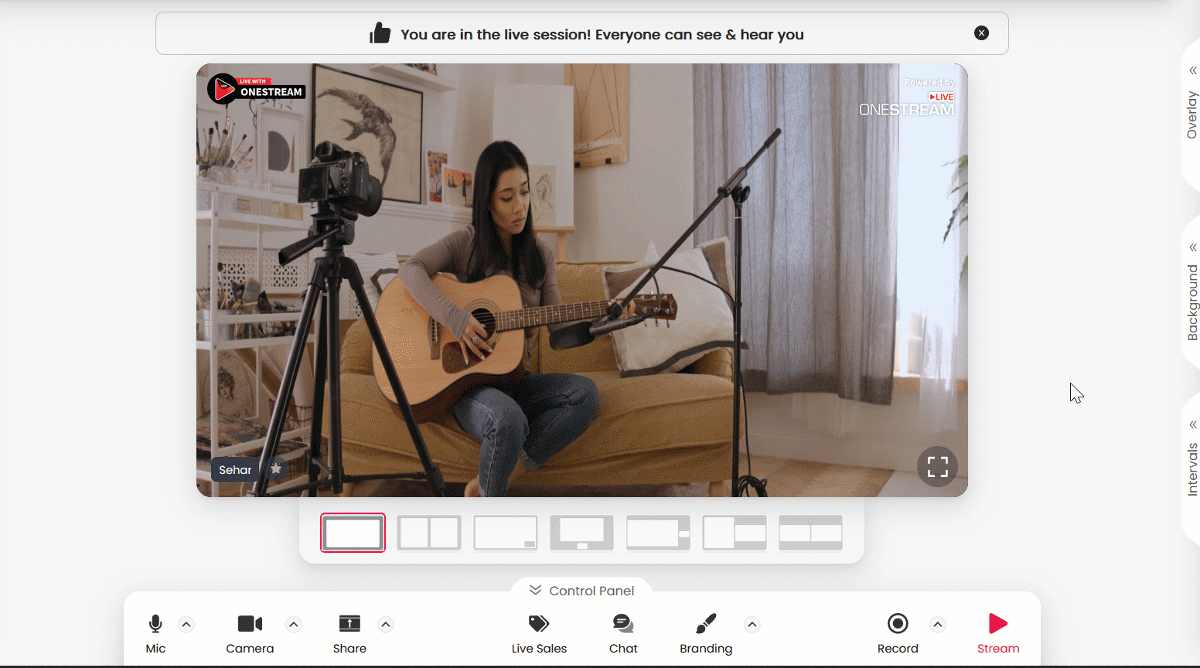
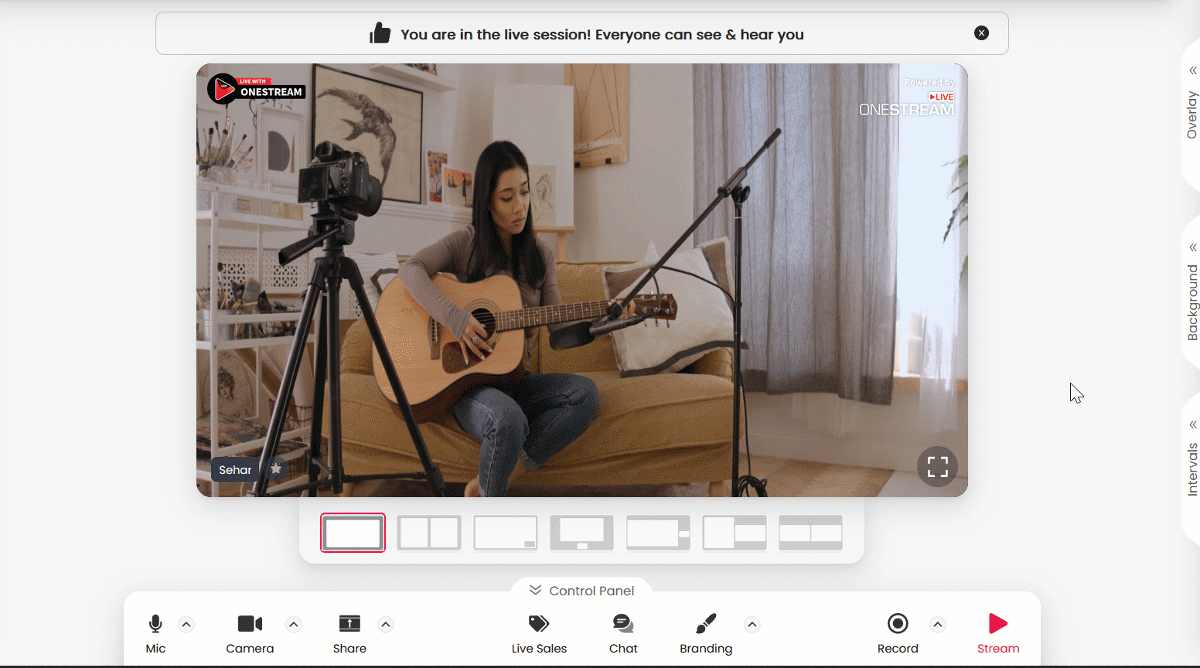
2️⃣ Choose your desired Interval template from the right slide-out sidebar or upload a custom interval by clicking the ➕ sign.
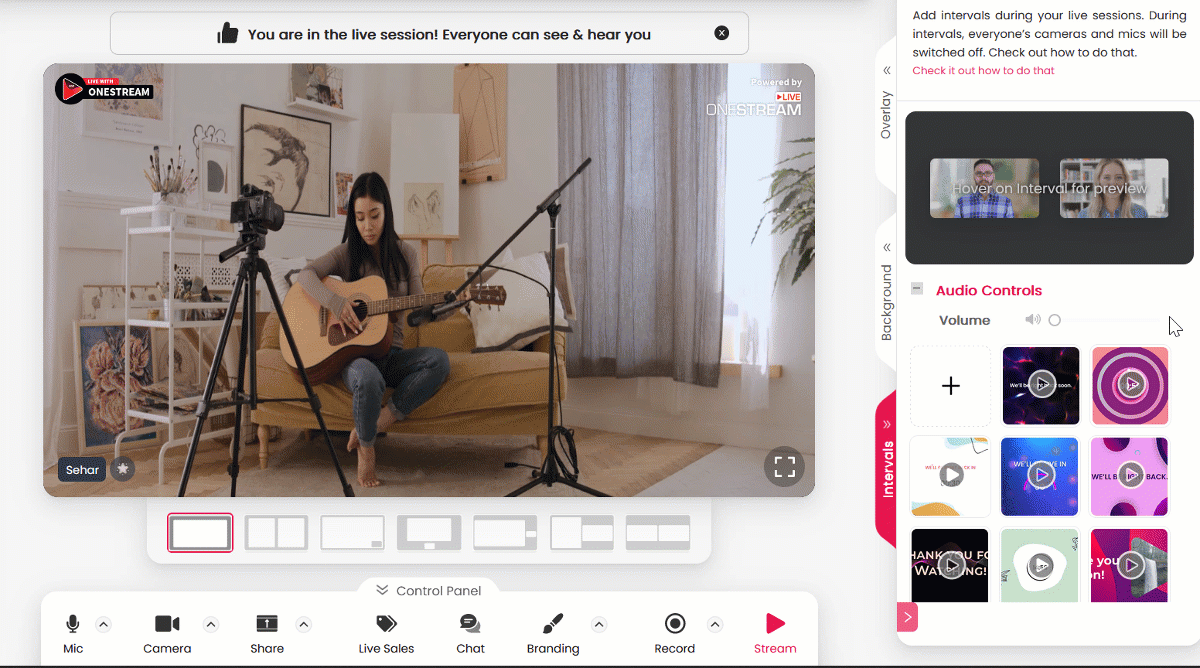
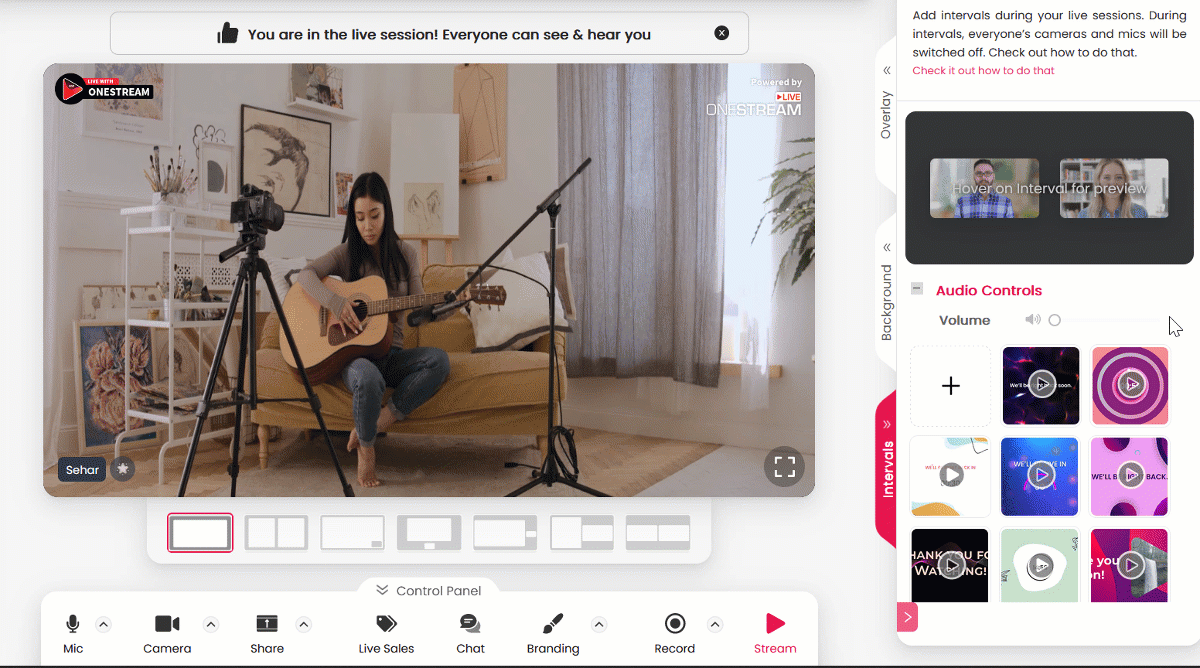
3️⃣ Hover the cursor on the chosen interval on the right slide-out sidebar, and click the Show/Hide button to display/remove the Interval.
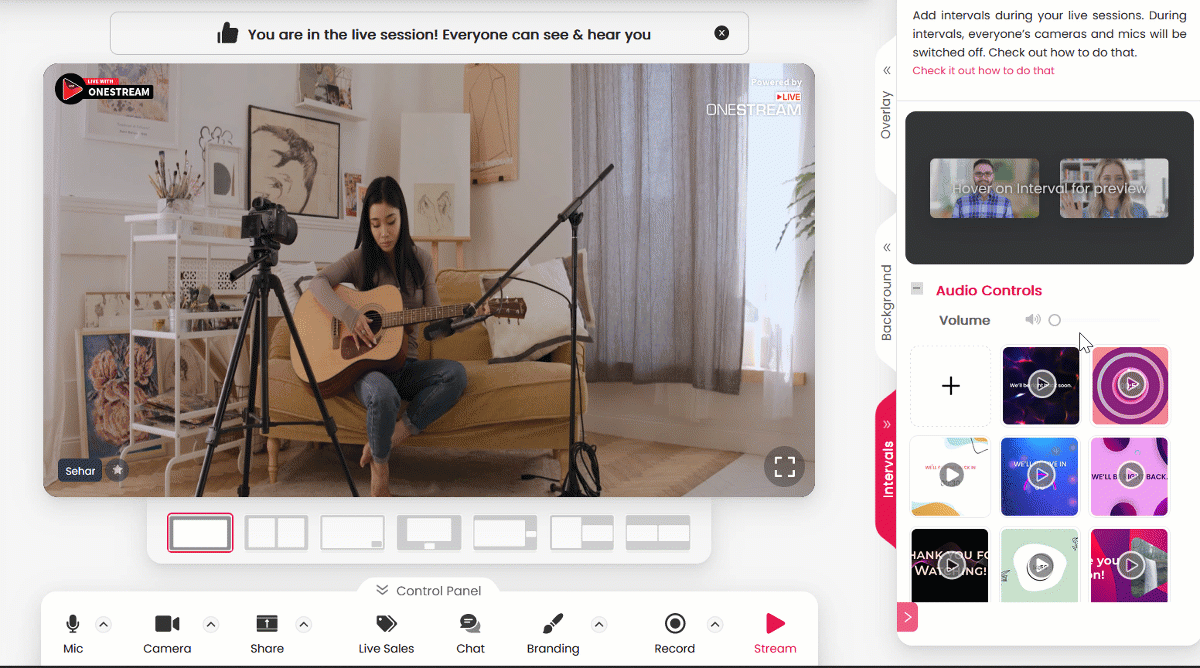
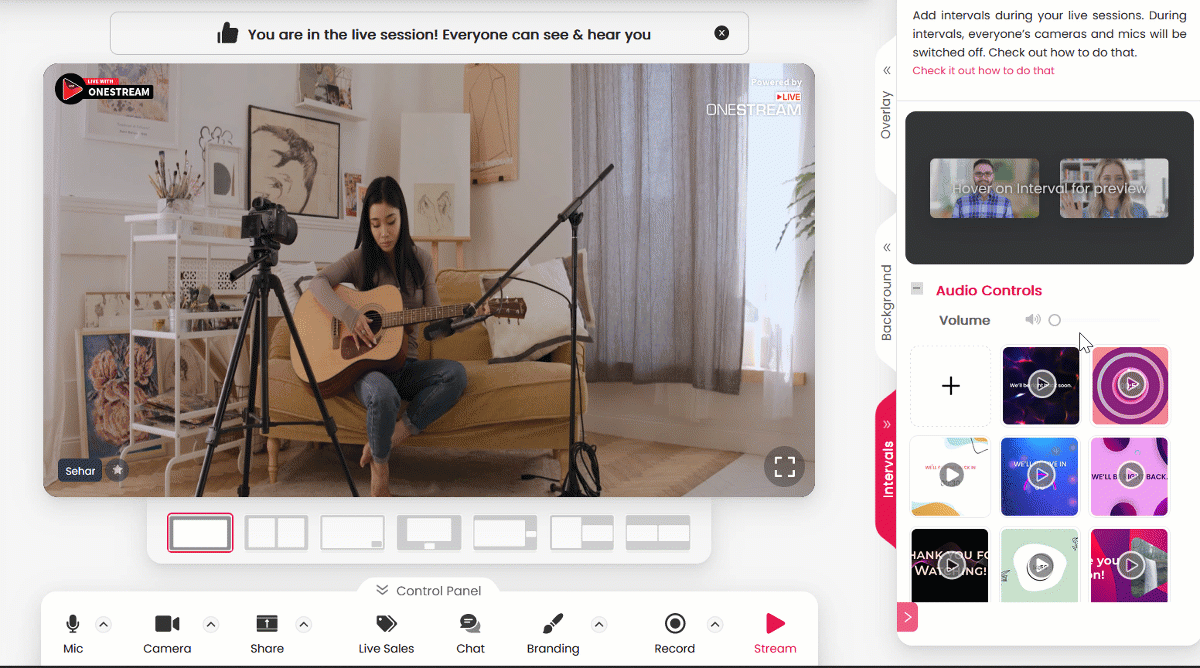
4️⃣ The chosen interval can be looped by clicking the 🔁 loop icon.
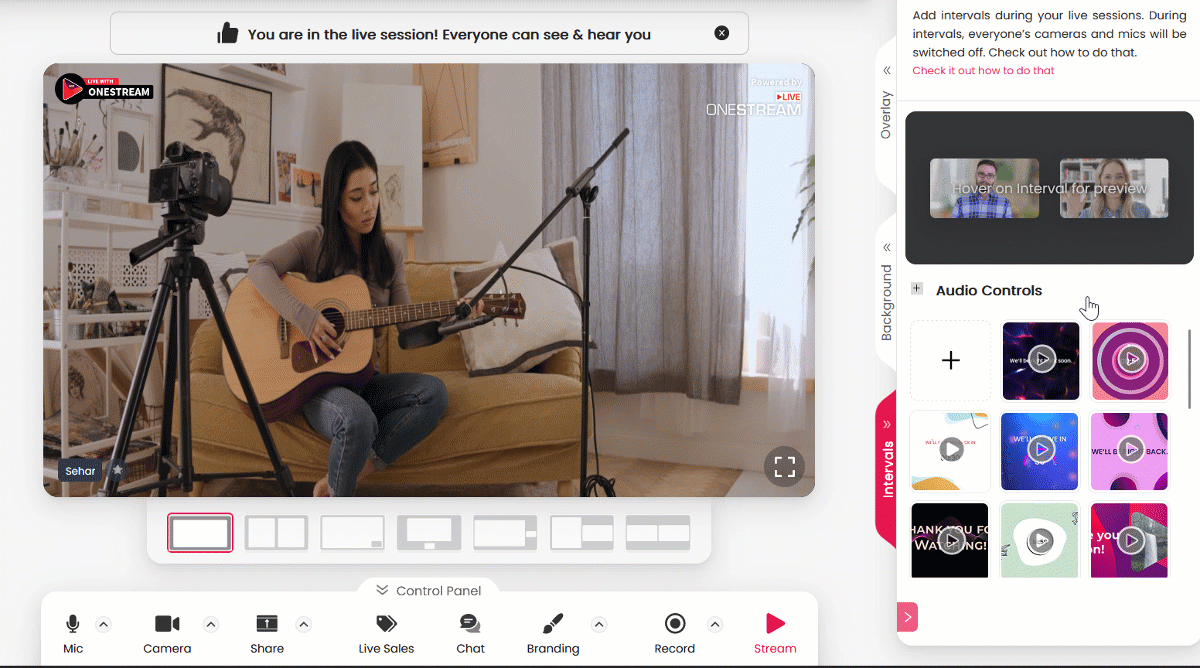
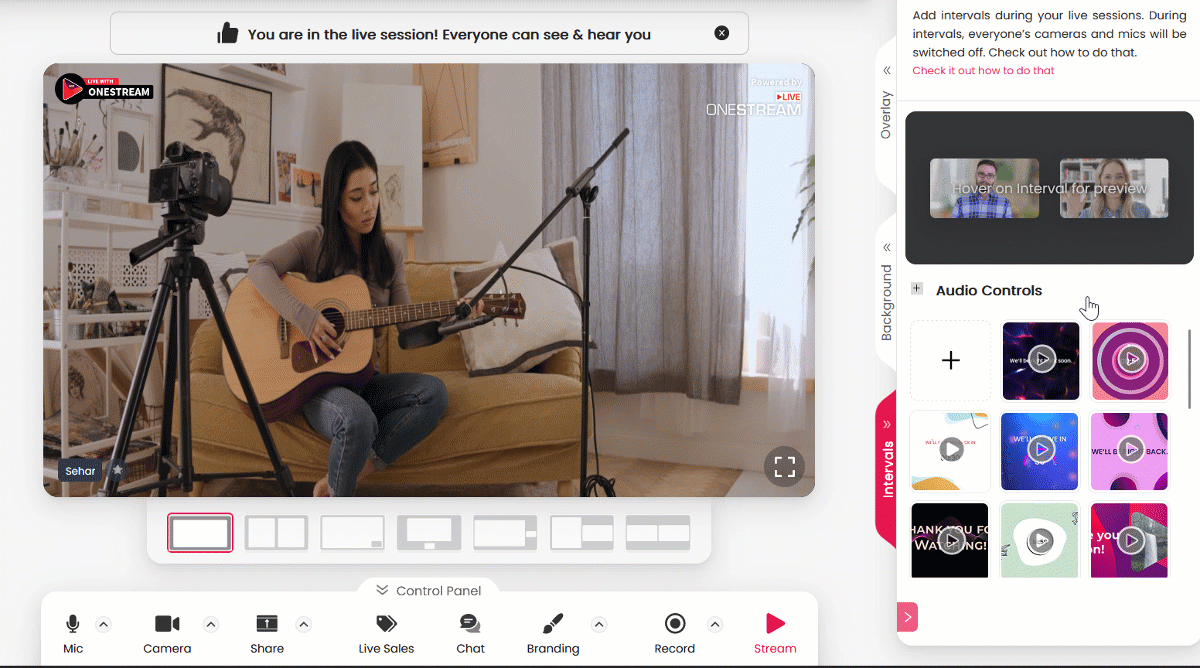
5️⃣ Set the number of loops on the pop-up window and hit the Ok button.
Read: How does Interval work on your stream using OneStream Live Studio?
💡 Wrap Up
Make your live streams appealing to your viewers by adding intervals. You can create your own customized visual ads and import them to OneStream Studio or use the given templates. Use intervals to bank some time to take a break, relax, and prepare for the next segment of your live show.
OneStream Image Gallery
OneStream Live is a cloud-based live streaming solution to create, schedule, and multistream professional-looking live streams across 45+ social media platforms and the web simultaneously. For content-related queries and feedback, write to us at [email protected]. You’re also welcome to Write for Us!